

A Huge Persistent World: The War Z is an open world game.
Explore, Scavenge, Kill, Survive: You are one of the few survivors and must navigate the desolate countryside exploring cities and scavenging for items.
Play with Friends: Hundreds of Servers to Play on.
No Classes, No Levels, No Caps: Create your own survival campaign.
Key Features:
Two modes of Play: Normal and Hardcore
Combination of First-Person and Third Person Perspectives
Meld of PVE (Player versus Environment) and PVP (Player versus Player)
Safe Settlements where Players can access their global inventory
40 to 100 Players per Game Server
Create your own Clans
Leave Messages for friends in the game world





Recommended:
OS: Windows XP Service Pack 3 / Windows Vista / Windows 7 (enhanced for 64-bit OS)
Processor: 2.4 GHz quad core or better
Memory: 4 GB system RAM
Hard Disk Space: 3 GB
Video Card: DirectX 9 compatible with 768 MB video RAM or better (NVIDIA GeForce GTX 460 / ATI Radeon HD 5850)
Sound: Windows compatible sound card
Hướng dẫn cài đặt:
Trích dẫn:
1. Download full game
2. Extract the files and run WarZlauncher.exe (wait for the game to update).
3. Now open emulator client - crack folder
It will contain three files named WarZ.exe, WarZlauncher.exe, and game.ini.
Extract these three files and overwrite the original files in The WarZ folder located in your Program Files.
4. You will need to access your hosts file by doing one of the following:
Go to: "C:\Windows\System32\Drivers\etc"
OR
Press (windows + R) and type "%windir%\System32\Drivers\etc"
5. Right click on the hosts file, select Properties, and uncheck the Read-Only option (so you can edit the file). Open the hosts file in Notepad.
Go to the end of file and add this line:
76.115.137.4 api1.thewarinc.com
6. You're done! Now save, exit, and enjoy!
Register an account using the 'registration' button on the launcher.

http://www.fshare.vn/file/TKJ6CMSW4T/

http://up.4share.vn/f/5163666463646169/Chiaseit.vn---The%20War%20Z.rar.file

http://upfile.vn/8Q7a
Pass HDIE rùi nhè

 Home
Home
